
GameTech benchmark
A downloadable benchmark for Windows
------- STEAM page already available. Please, add to your wishlist! -------
https://store.steampowered.com/app/3309720/GameTechBench/
-------------------------------------------------------------------------------------------
GameTech: The ultimate GPU benchmarking tool
GameTech is the definitive benchmark tool designed to measure PC (GPU) performance in the new era of game technology. Powered by the highly acclaimed Unreal Engine 5, this benchmark leverages the latest advancements in gaming technology to deliver stunning visuals that are representative of the graphics of today and tomorrow.
With visual quality as its paramount objective, GameTech uses real game environments and situations, incorporating a vast array of optimized assets, settings, and workflows. The benchmark is meticulously designed to maintain the highest visual standards, ensuring that no compromises are made on quality, while striving to achieve the best performance.
During the real-time experience, your PC will employ a variety of cutting-edge technologies, seamlessly blending rasterization with ray tracing. Utilizing Lumen, Nanite, Metahumans, Virtual Textures and Virtual Shadow Maps, GameTech provides a comprehensive performance assessment of your GPU. This balanced and realistic approach ensures that you get a comprehensive report of your GPU's capabilities in real-world high-end gaming scenarios.
What's Lumen? A new global illumination system implemented in Unreal Engine 5 that, preferably using Ray Tracing, allows for dynamically and realistically lighting entire scenes, generating diffuse and occlusion shadows. This achieves a quality similar to what was previously obtained by baking the lighting, but instantly, albeit at a much higher cost.
What's Nanite? A new mesh rendering system that allows for displaying meshes with millions of polygons without heavily overloading the scene, though it has a high base cost. The meshes only show the necessary polygons on screen based on the pixel surface they occupy, allowing for "infinite" completely smooth and partial transitions, even along a single mesh.
You will find some different benchmarking modes:
- Without Ray Tracing (Raster): Will use "Lumen Software" if the PC is not compatible with Ray Tracing, or if the user explicitly selects it. Included simply so that older or less powerful cards (within reasonable limits) can still be accommodated.
- Ray Tracing: Will use "Lumen Hardware." The default standard gaming mode.
- Path Tracing: Offline rendering of the highest quality. Will use a fixed resolution of Full HD so that VRAM size is less of a burden and focuses more on measuring performance itself. Additionally, this standardizes the result for all PCs.
- Free walkthrough: After the benchmark, you will be able to control a first person pawn to have fun freely walking across the scene.
(Very) minimum requirements for Lumen Software:
- Windows OS
- Internet connection (to check real world date)
- 12GB RAM
- GPU compatible with SM6 and DirectX12
- GPU with 6GB of VRAM
- GPU equivalent to GTX 1660
- Almost any modern CPU
Minimum requirements for Lumen Hardware and Path Tracing:
- Windows OS
- Internet connection (to check real world date)
- 12GB RAM
- GPU compatible with SM6 and DirectX12
- GPU with 8GB of VRAM
- GPU equivalent to RTX 2060
- Almost any modern CPU
Recommended requirements for Lumen Hardware and Path Tracing:
- Windows OS
- Internet connection (to check real world date)
- 12GB RAM
- GPU compatible with SM6 and DirectX12
- GPU with 10GB of VRAM
- GPU equivalent to RTX 3060
- Almost any modern CPU
| Updated | 8 days ago |
| Status | In development |
| Platforms | Windows |
| Author | GameTechBench |
| Tags | benchmark, gpu, high-end, lumen, nanite, pathtracing, performance, raytracing, ue5, Unreal Engine |
Download
Install instructions
Download, extract and execute. No installation required.
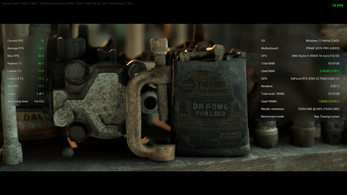





Leave a comment
Log in with itch.io to leave a comment.